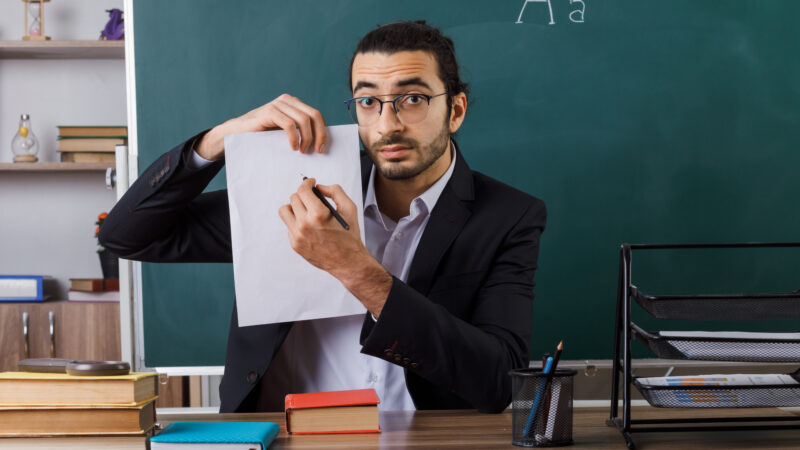7 Signs Your Laptop Needs a Processor Upgrade

In today’s fast-paced digital world, the performance of your laptop plays a critical role in getting things done quickly and efficiently.
However, over time, even the most powerful laptops can start to show signs of slowing down. While there are several reasons for this, one of the most significant culprits could be your laptop’s processor.
The processor, also known as the CPU, is essentially the brain of your laptop, handling the execution of commands and tasks. If it’s outdated or insufficient for the tasks you need, it can greatly impact your laptop’s overall performance.
Here are seven signs that indicate it might be time for a processor upgrade in your laptop.
1. Frequent System Freezes and Crashes
One of the most obvious signs that your laptop processor is underperforming is frequent system freezes and crashes. If you notice that your laptop randomly locks up, requires constant restarts, or even shuts down unexpectedly while you’re working, the processor is likely struggling to handle the workload.
Image Source: Reddit
- Processors are designed to manage tasks efficiently, but as software becomes more complex and resource-demanding, older processors might not be able to keep up.
- This issue can become more noticeable when using multiple applications simultaneously or working with high-performance programs. I
2. Slow Boot-up Times
Booting up a laptop should be a relatively quick process, but if your laptop takes several minutes to start up, the processor could be a factor. The processor is responsible for initializing the operating system and loading various background processes when you turn on the laptop.
However, If you notice that boot-up times are increasing over time, it could indicate that the processor is outdated or not powerful enough to handle modern boot processes quickly.
- Although software-related issues or an overloaded hard drive can contribute to slow boot times, a sluggish processor often plays a significant role in causing delays.
- Upgrading the processor can help your laptop start up faster and handle tasks more efficiently.
3. Longer Application Load Times
Another sign that your laptop might need a processor upgrade is if applications take longer than usual to load. Whether you’re opening a simple document editor or a resource-heavy program like a video editor or a 3D modelling tool, slow application load times can be frustrating.
- If you’ve already tried optimizing your laptop’s storage and closing unnecessary background programs, and the issue persists, likely, that the processor isn’t powerful enough to manage demanding software quickly.
- A processor upgrade can significantly reduce load times, allowing you to open and work with applications seamlessly.
4. Lag When Multitasking
Image Source: Microsoft Community
In today’s digital environment, multitasking has become the norm. Whether you’re browsing multiple tabs, using a video conferencing app, or running several programs at once, your laptop needs to handle all these processes simultaneously.
- If you experience significant lag or delays when switching between applications or performing multiple tasks, it may indicate that your processor is struggling to keep up.
- Upgrading to a faster processor can ensure that your laptop handles multitasking more smoothly, making it easier for you to work efficiently without interruptions.
5. Lag During Media Playback
If you’re watching videos or playing games and experience lag, stuttering, or poor video quality, it’s a sign that your laptop’s processor might be insufficient for handling these activities.
Video and media processing requires significant computational power, especially when playing high-definition videos or engaging in graphics-heavy gaming.
- If media playback performance has slowed down, it could be due to your processor not being able to keep up with the demands of modern video formats and multimedia content.
- Upgrading the processor can ensure smoother media playback and improve overall viewing and gaming experiences.
6. High Temperatures and Loud Fan Noise
A processor that is working harder than usual to manage tasks can lead to overheating. If your laptop’s fan is constantly running loudly, or if the laptop gets hot to the touch even when you’re not running demanding applications, it may indicate that the processor is being pushed to its limits.
- When a processor is outdated or underpowered, it tends to run at higher loads more frequently, causing excess heat.
- This can also lead to system instability, as your laptop may throttle the processor speed to cool down.
- An upgrade to a more efficient processor can not only improve performance but also help manage temperature and reduce fan noise.
7. Inability to Run Latest Software or Operating Systems
Image Source: Tech Radar
As technology advances, so do the software and operating systems you use. Newer software versions often require more powerful hardware to run effectively, especially when it comes to processing capabilities.
If your laptop struggles to run the latest software updates or operating systems, this is a clear sign that the processor might be outdated.
For example,
many modern applications and operating systems rely on multi-core processors to handle complex tasks.
- However, Upgrading the processor can ensure that your laptop stays compatible with newer programs and continues to perform at a high level.
Conclusion
Your laptop’s processor is a critical component that determines the overall speed and performance of the device. If you’re experiencing slow speeds, frequent crashes, or difficulty running modern applications, these could be signs that your processor is no longer up to the task.
Upgrading the processor can breathe new life into your laptop, improving its performance and extending its usability.
However, it’s important to consider the practicality of upgrading, as it may not always be feasible or cost-effective.
Read More : 7 Reasons Why You Should Consider the Best i7 Laptop in 2025