What is the Flashing Fault Light on MicroLogix 1400 PLC?
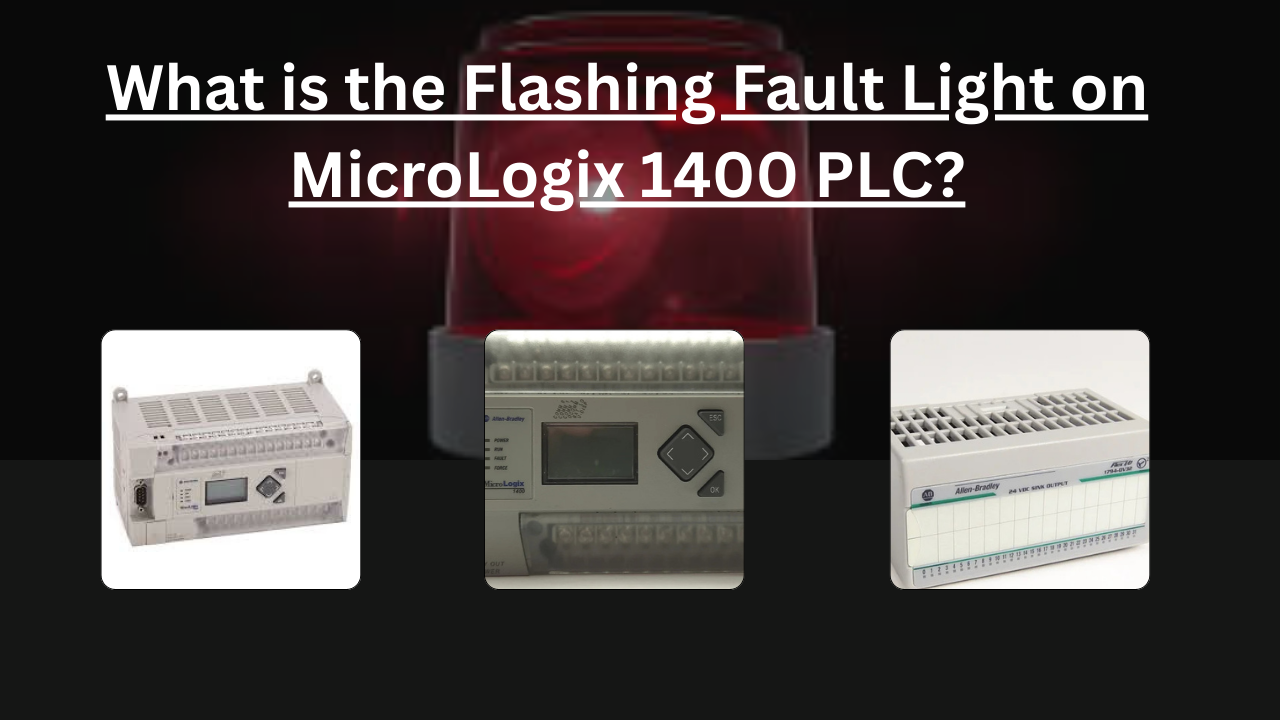
Introduction
The Allen-Bradley MicroLogix 1400 is one of the most widely used compact PLCs in industrial automation. Known for its flexibility, affordability, and reliability, it has become a go-to choice for small to mid-sized applications across industries such as packaging, material handling, and utilities. Like all controllers, however, the MicroLogix 1400 needs to communicate with operators when something goes wrong. One of the key diagnostic tools it uses is the FAULT LED on the front panel.
When this light begins flashing, it signals that the controller has encountered a major problem and has halted operations to protect both the system and connected equipment. Understanding what the flashing fault light means—and how to respond—is critical for keeping downtime to a minimum. Let’s break down what this indicator really tells you and how to deal with it effectively.
What Does the Flashing Fault Light Mean?
On the MicroLogix 1400, a flashing red FAULT LED signals a major fault. When this occurs, the PLC stops its program and enters STOP mode as a safety measure to avoid unsafe or unpredictable operation.
In simple terms, the controller won’t resume until the issue is fixed. Acting quickly is essential—ignoring the fault can lead to longer downtime, lost production, or potential equipment damage.
Common Causes of a Flashing Fault Light
Several issues can trigger the flashing fault light on the MicroLogix 1400. Some of the most common include:
- Programming/Application Errors – Mistakes in ladder logic such as undefined addresses, invalid instructions, or mathematical errors like division by zero. These errors often appear after program changes or updates.
- Hardware Issues – A loose I/O module, faulty wiring, or a failed component can cause the PLC to stop and trigger a fault.
- Power Supply Problems – Sudden voltage drops, surges, or interruptions can make the controller unstable and cause it to fault.
- Input/Output Range Errors – A sensor sending a signal out of its expected range or intermittent wiring can trigger a stop condition.
- Configuration or Setup Mistakes – Incorrect settings, or making live edits while the controller is running, may cause faults.
For example, in a food packaging line, if a temperature sensor sends invalid values, the PLC might detect it as an out-of-range input and fault to prevent overheating or underheating of the product. In another case, an engineer uploading an incomplete program could cause the controller to stop due to missing addresses.
What Happens When the FAULT LED Flashes?
The flashing light is not just cosmetic—it comes with real consequences for operations. Here’s what happens:
- The PLC automatically enters STOP mode, halting the execution of its program.
- All control actions and outputs cease, meaning actuators, motors, and valves will no longer receive new commands.
- Connected HMIs or SCADA systems will display the stopped status or faulted condition.
- Production processes and machines controlled by the PLC will stop until the fault is addressed.
This fail-safe behavior is essential. It ensures that no unsafe or unpredictable outputs are sent to machinery, reducing the risk of accidents or equipment damage.
How to Clear the Flashing Fault Light
Clearing a flashing fault light on the Allen Bradley MicroLogix 1400 isn’t just about resetting the controller—it’s about making sure the root cause of the issue is properly addressed. Simply forcing the PLC back into run mode without fixing the problem will only lead to repeated faults. Here’s the step-by-step approach most engineers follow:
- Access the menu from the controller’s keypad – Press the ESC key to open the main menu.
- Move into Program Mode – Use the arrow keys to scroll and select the Program Mode option.
- Switch back to Run Mode – From Program Mode, navigate to Run Mode and confirm. This action attempts to restart the program.
- Check the FAULT LED – If the problem was minor, such as a temporary glitch, the light should stop flashing once the controller resumes normal operation.
- Inspect for physical issues – If the light keeps flashing, take a closer look at wiring, I/O modules, or any hardware that may be loose or damaged.
- Use RSLogix500 for deeper troubleshooting – Connect the PLC to the software to view error codes. This helps pinpoint problems in the program logic, such as invalid instructions or incorrect addresses.
- Perform a power cycle or replace components if necessary – If the controller still doesn’t recover, try cycling the power. In cases of hardware failure, replacement may be the only solution.
The most important thing to remember is this: clearing the fault is only half the job. The real goal is to fix what caused the fault in the first place. Once the root problem is resolved, resetting the PLC will bring it back online reliably, without the risk of the same error reappearing.
Practical Troubleshooting Tips
Experienced engineers know that the fastest way to recover from a fault is to follow a systematic approach. Here are some tips:
- Always check the fault code on the display or through RSLogix500 before attempting a reset.
- Inspect for simple issues first—loose cables, poorly seated modules, or tripped power supplies.
- Ensure the controller is receiving a stable power source.
- Review ladder logic for invalid addresses, missing instructions, or faulty calculations.
- Keep a record of recurring faults to help spot patterns and prevent future issues.
Why This Matters in Real-World Applications
In industrial plants, downtime is measured not just in minutes but in lost revenue and missed deadlines. A flashing fault light is often the first sign that something has gone wrong. By paying attention to it and troubleshooting quickly, operators can save hours of investigation.
For instance, in a packaging facility, a corrupted program once brought operations to a halt. Because the FAULT LED was flashing, the maintenance team immediately knew it was a major fault and used diagnostic tools to identify the corrupted logic. Within minutes, they reloaded the program and got the line running again—avoiding hours of downtime.
Quick response prevents small problems, like communication mismatches, from escalating into major failures that could shut down entire production lines.
Conclusion
The flashing FAULT LED on the MicroLogix 1400 is more than a warning—it’s a safety measure that stops the PLC when a major issue is detected. While resetting the controller can clear the light, the real solution lies in fixing the root cause, whether it’s programming, configuration, hardware, or power-related. By understanding this signal and responding quickly, teams can reduce downtime, keep systems running safely, and maintain reliable operations.



