Common Mistakes Beginner Animators Make and How to Avoid Them
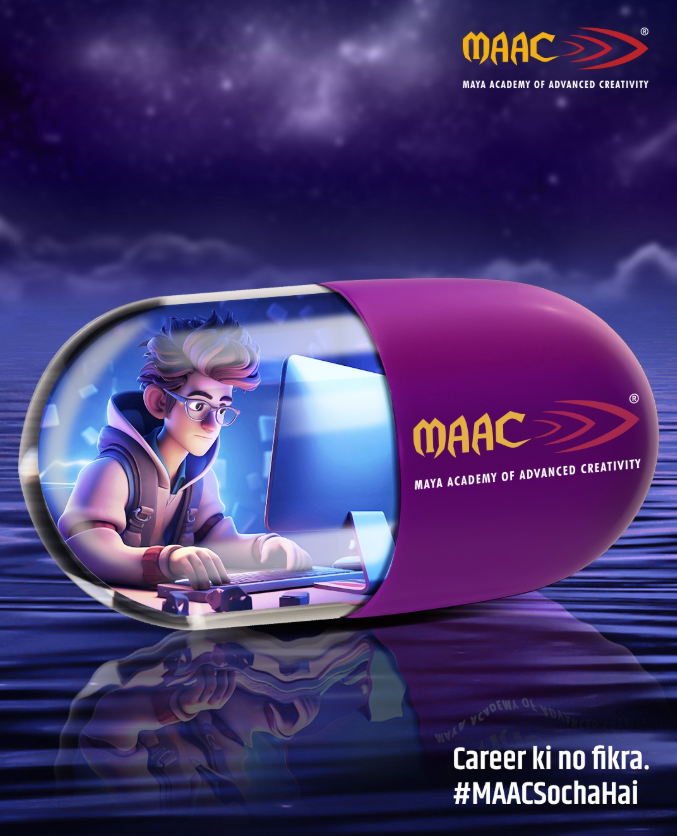
Introduction: Every Great Animator Starts Somewhere
Animation is an exciting blend of creativity, storytelling, and technical mastery. But let’s be honest—every beginner stumbles at first. If you’re pursuing the best animation design course in nashik, understanding the common mistakes animators make will save you a lot of time, frustration, and bad keyframes.
The truth is, even Pixar and Disney animators started where you are now—learning, failing, and improving. The difference? They figured out how to fix those mistakes.
In this blog, we’ll cover the top 10 animation mistakes beginners make—and exactly how you can avoid them. Whether you’re studying in a professional class or learning online, this guide is your shortcut to better animation skills.
1. Ignoring the 12 Principles of Animation
The Mistake:
Jumping straight into software without learning the foundation.
Why It’s a Problem:
Your animation will feel stiff, floaty, or lifeless.
Fix It:
Learn and apply the 12 principles of animation—like squash and stretch, anticipation, ease in/ease out, and timing. Most animation design courses begin with this foundation because it’s critical to natural movement.
2. Over-Animating Every Frame
The Mistake:
Making every tiny part move constantly.
Why It’s a Problem:
It overwhelms viewers and makes animations chaotic rather than smooth.
Fix It:
Focus on key poses. Let moments of stillness shine. Simpler is often stronger in storytelling.
3. Poor Timing and Spacing
The Mistake:
Characters move too fast, too slow, or unnaturally.
Why It’s a Problem:
It ruins believability. Great timing is what makes a joke funny or a fall feel real.
Fix It:
Practice with timing charts and watch real-life videos. Most exercises in the best animation design course focus heavily on understanding proper timing early on.
4. Weak Posing
The Mistake:
Flat, boring, or symmetrical poses with no energy.
Why It’s a Problem:
If the pose doesn’t tell a story, neither will the animation.
Fix It:
Focus on a clear silhouette and line of action. Push your poses to communicate intent, mood, or motion dramatically.
5. Not Using Reference Footage
The Mistake:
Relying solely on imagination for movement.
Why It’s a Problem:
Movements look unrealistic because our brains are terrible at remembering exact physical mechanics.
Fix It:
Record yourself acting out the motion, or study footage online. Even professional studios do this. The best animation design course will train you to use references in every project.
6. Ignoring Weight and Gravity
The Mistake:
Characters look floaty—like they’re made of feathers.
Why It’s a Problem:
Weight grounds characters in reality, even if they’re cartoons.
Fix It:
Learn how mass affects motion. For example, when a heavy ball bounces, it compresses more and moves differently than a light one. Try classic exercises like the bouncing ball in your animation practice.
7. Not Planning with Thumbnails or Storyboards
The Mistake:
Jumping into keyframes without a plan.
Why It’s a Problem:
Animations become directionless and hard to fix halfway through.
Fix It:
Sketch out thumbnails, rough poses, or storyboards first. Every best animation design course teaches pre-planning because it saves hours of work later.
8. Overlooking Arcs in Movement
The Mistake:
Straight-line motion instead of smooth arcs.
Why It’s a Problem:
Nothing in nature moves in a straight line—whether it’s a hand wave, jump, or a falling leaf.
Fix It:
Use motion guides in your software. Observe how limbs, heads, and objects follow gentle arcs in real life.
9. Forgetting Secondary Actions
The Mistake:
Only animating the main action—like walking—without adding supporting movement.
Why It’s a Problem:
It looks robotic. Life is full of little movements—hair swaying, hands adjusting, clothes fluttering.
Fix It:
Add a secondary motion that complements the primary action. This adds realism and depth. The best animation design course will teach you how secondary actions elevate storytelling.
10. Giving Up Too Early
The Mistake:
Frustration kicks in when the animation isn’t perfect quickly.
Why It’s a Problem:
Mastery in animation takes time. Every mistake is part of the learning process.
Fix It:
Stay consistent. Break projects into small exercises: bouncing ball, pendulum swing, walk cycles. Join online challenges or communities for motivation. Remember—even senior animators are constantly learning.
Bonus Tips for Smart Animation Practice:
- Animate the bouncing ball in different weights (rubber ball, bowling ball, water balloon).
- Create walk cycles expressing different emotions—happy, sad, confident, sneaky.
- Watch classic films frame by frame. Ghibli, Disney, and DreamWorks are goldmines for study.
- Keep a personal critique log—what you improved on each project.
Conclusion: Learn Smarter, Animate Better
Here’s the secret: Every single great animator made these mistakes at some point. They’re part of the journey. The difference between staying stuck and leveling up is recognizing these pitfalls and knowing how to fix them.
If you’re serious about turning your passion into a career, invest in the best animation design course in nashik that helps you build both the fundamentals and the creative confidence you need. Combine structured learning with daily practice, and you’re on your way to creating animation that not only moves, but moves people.



