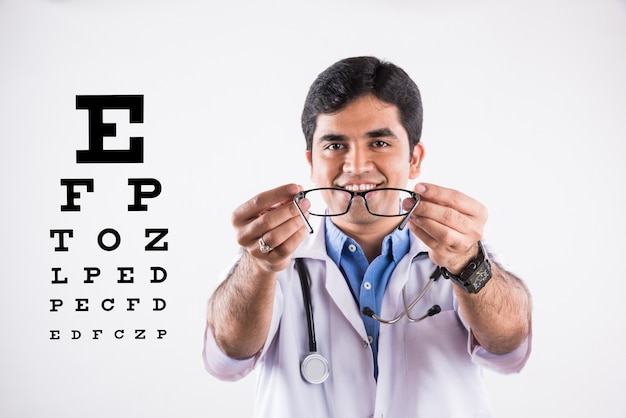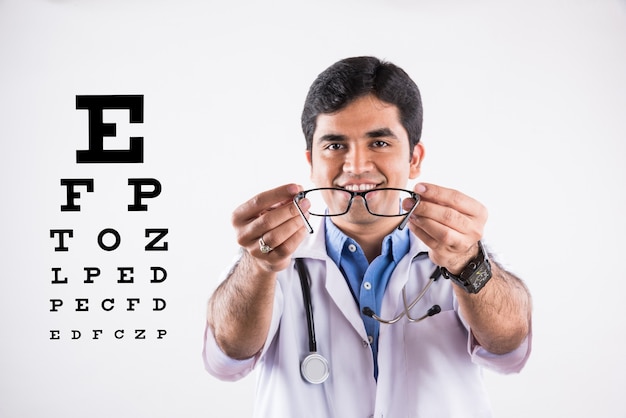How to Customize Your WooCommerce Social Share Plugin for Maximum Impact

Social sharing plays a pivotal role in boosting product visibility and engaging customers effectively. For WooCommerce store owners, tailoring a WooCommerce product social share plugin can make a significant difference in marketing outcomes. By customizing the plugin, you can align its features with your brand identity and customer preferences, ultimately driving more shares and conversions.
This blog provides a comprehensive guide to customizing your WooCommerce social share plugin and shares actionable strategies to help you achieve better results.
Why Social Sharing is Vital for E-commerce
Social sharing connects online stores with social media platforms, allowing customers to share their favorite products directly. Here’s why it’s a game-changer:
- Expanded Reach: Shared products can attract new customers who may not have found your store otherwise.
- Trust Building: When customers share your products, it acts as an endorsement, building credibility for your brand.
- SEO Benefits: Social signals contribute to improved search engine visibility.
- Enhanced Engagement: Incentives like discounts for sharing encourage more customer participation.
Features of a Robust WooCommerce Social Share Plugin
A well-designed WooCommerce product social share plugin should offer these essential features:
- Customizable Buttons: Adapt button styles, colors, and placement to match your website.
- Wide Platform Integration: Include popular platforms like Facebook, Instagram, Pinterest, and Twitter.
- Performance Tracking: Analyze the impact of social shares through built-in analytics.
- Incentive Options: Enable discounts or rewards for customers who share products.
Step-by-Step Guide to Customizing Your Social Share Plugin
Step 1: Install the Plugin
Begin by selecting and installing a reliable WooCommerce social share plugin. Popular options include:
- Social Warfare
- AddToAny Share Buttons
- Easy Social Share Buttons for WooCommerce
Once installed, activate the plugin and configure its basic settings.
Step 2: Select the Most Relevant Social Platforms
Not all social media platforms may be suitable for your target audience. Focus on those where your customers are most active:
- Visual Products: Prioritize Instagram and Pinterest.
- Tech and Professional Products: Emphasize Twitter and LinkedIn.
Enable sharing options for these platforms in the plugin’s settings.
Step 3: Design and Place Your Share Buttons
Customize the share button WooCommerce functionality to fit seamlessly with your site.
- Button Style: Use colors and fonts that align with your branding.
- Placement: Position buttons strategically, such as on product pages, at checkout, or on the thank-you page.
- Call-to-Action (CTA): Add engaging CTAs like “Share this product and get 10% off!”
Step 4: Set Up Sharing Incentives
Encourage customers to share products by offering rewards:
- Types of Incentives: Discounts, free shipping, or loyalty points.
- Conditions: Ensure discounts apply only after successful sharing.
- Tracking: Use analytics to monitor which incentives are driving the most engagement.
Step 5: Optimize for Mobile Users
Ensure your plugin provides a smooth sharing experience for mobile shoppers:
- Use responsive button designs.
- Test the plugin across various mobile devices and browsers.
- Minimize loading times for a seamless user experience.
Step 6: Track and Analyze Results
Leverage the analytics tools provided by your plugin to monitor:
- The number of shares per product.
- Traffic generated from shared links.
- Conversion rates from social shares.
Advanced Customization Strategies
1. Tailor Sharing Messages
Enhance customer engagement by customizing the messages that accompany shared posts. Use engaging, product-specific language to make the shares more appealing.
2. Integrate UTM Tracking
Add UTM parameters to shared links to measure the traffic generated from specific platforms and campaigns. This data can guide your future marketing strategies.
3. Experiment with Button Placement
Perform A/B testing to determine the most effective locations for your share buttons. Test placements on product pages, sidebars, and at the end of blog posts.
Additional Tips for Driving Results
1. Create Content Customers Want to Share
Focus on making your products and pages highly shareable by incorporating:
- Professional-quality images.
- Attention-grabbing headlines.
- Engaging product videos.
2. Run Seasonal Campaigns
Tie sharing incentives to seasonal events, such as holidays or major shopping periods like Black Friday. Offer discounts for sharing seasonal promotions to amplify their reach.
3. Encourage Reviews and Testimonials
Enable customers to include reviews or testimonials when sharing. Positive recommendations from real users can significantly influence new customers.
4. Leverage Popups and Exit Intent Technology
Use popups to encourage sharing just before a customer leaves the site. Include a strong incentive, such as “Share this product and get 5% off your next order!”
Long-Term Benefits of a Customized Social Share Plugin
Customizing your WooCommerce social share plugin can deliver sustained advantages, including:
- Better Brand Visibility: Customized share buttons with your branding increase brand recognition.
- Higher Engagement Rates: Incentives and CTAs encourage more customers to share products.
- Increased Traffic: Social sharing generates referral traffic and broadens your customer base.
- Improved Conversions: Social proof builds trust, leading to higher conversion rates.
Conclusion
Optimizing your WooCommerce product social share plugin is a strategic move to enhance your store’s visibility and sales. By personalizing button design, enabling sharing incentives, and incorporating advanced strategies like gamification and UTM tracking, you can unlock the full potential of social sharing.
Regularly evaluate your sharing strategy using analytics, refine it based on customer behavior, and stay updated on social media trends. With consistent efforts, you’ll not only boost engagement and sales but also turn your customers into enthusiastic ambassadors for your brand.
Start today by implementing these tips and transforming your social sharing into a powerful marketing asset for your WooCommerce store!