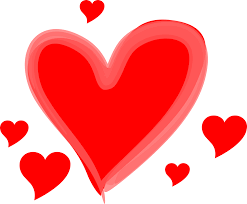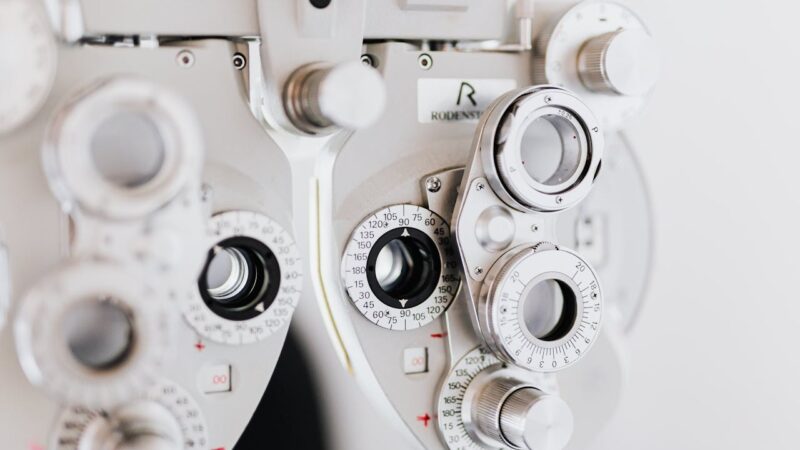Is Your Web App Too Slow? Here’s What Might Be Killing Performance

“A slow website is like a rude salesperson. People won’t stick around to see what you have to offer- they’ll just leave.”
If you’ve ever clicked on a site and watched the loading spinner spin…and spin…and spin, you know how frustrating it feels. Now, imagine your users feeling that way about your web app. Not good, right?
Here’s a quick reality check: According to Statista, in 2025, the global market for application development software is expected to reach nearly $196 billion. That’s a huge number, and it shows just how many businesses are investing in web application development services to get their apps online and in front of users.
Let’s talk numbers.
According to a 2025 report by Statista, more than 70% of users say that a website’s speed directly impacts their willingness to buy from or return to that platform. The same report highlights that the average expected load time is now just under 2 seconds. Anything beyond that? Most users bounce—literally and figuratively.
And it’s not just users noticing. Google’s research shows that a one-second delay in load times can impact conversion rates by up to 20%. That’s huge, especially when you’ve spent time and money getting people to your web app in the first place.
As Jeffrey Zeldman, a web standards pioneer, once said:
“Users don’t care about the backend. They care if it works, and if it works fast.”
If you’re noticing fewer signups, abandoned carts, or a dip in user engagement, performance could be the silent culprit behind it all.
So let’s take a closer look at what could be dragging your web app down and what you can do about it. And if you feel like it’s out of your hands, don’t worry. Many businesses turn to professional web application development services to keep things running smoothly and fast.
What’s Slowing Down Your Web App?
If you’re worried your web app is too slow, you’re not alone. I’ve seen a lot of people struggle with this, and it usually comes down to a few common culprits. Let’s break them down.
1. Too Many HTTP Requests
Here’s something that might surprise you — every time your web app loads, it makes several requests to the server to fetch files like images, scripts, stylesheets, fonts, and so on. If there are too many of these requests, even the fastest server can start to lag.
Think of it like ordering 50 different dishes one by one instead of getting a combo meal. It takes longer, right?
Why it matters:
Every extra request adds time. When your web app makes too many of these, your users end up staring at a blank screen longer than they should.
What you can do:
- Combine CSS and JS files where possible.
- Use image sprites or SVGs for icons.
- Lazy-load non-essential elements (like images that are off-screen).
If you’re not sure how to do this, it might be worth checking in with a dev team that offers proper web application development services.
2. Unoptimized Images (Yep, They Still Get Ignored)
It’s 2025, and people are still putting big, 5MB pictures on websites. If your web application uses lots of visuals and those images aren’t compressed or sized correctly, they’ll drag everything down.
I once audited a web app that loaded a full-resolution 4000×3000 photo just to show a tiny thumbnail. That’s like using a fire hose to water a plant.
Tips to fix this:
- Use SVG, AVIF, or WebP formats for smaller sizes, faster images.
- Resize images to the exact size they’re shown.
- Compress them using tools like TinyPNG or built-in options in CMS platforms.
You’d be amazed how trimming image size by 70–80% can speed up things without losing visual quality.
3. Bloated JavaScript Files
You might not see it, but behind every interactive element in your web app is JavaScript — and lots of it can slow things to a crawl.
Sometimes developers add libraries they barely use, or forget to remove old code during updates. Over time, it builds up — like digital clutter.
How to fix:
- Audit your JS files and remove unused libraries.
- Minify code so it’s lighter and quicker to load.
- Use a bundler like Webpack or Parcel to clean things up.
This one takes some tech work, but it’s a game-changer. It can make things load faster and make using the site better for people.
4. Server Response Time Is Just… Slow
Even if your web app is lean and light, it still has to talk to a server. If your server is slow to respond, your users are stuck waiting.
Things that can slow down your server:
- Too many users at once (without proper load balancing)
- Poor hosting setup
- Outdated backend code or databases
If you’re using shared hosting or an underpowered server, it might be time to rethink your hosting plan. In my experience, moving to a better host or cloud setup often results in instant speed gains.
5. Too Much Client-Side Rendering
Modern JavaScript frameworks like React or Angular often load the entire web application in the browser. While they’re great for interactivity, they can also delay the time it takes for users to see something on screen.
This is called client-side rendering, and while it’s popular, it’s not always ideal for speed.
Quick fix?
- Use Server-Side Rendering (SSR) for faster initial loads.
- Or go with Static Site Generation (SSG) when the content doesn’t change too often.
Don’t worry if these terms sound techy — the main idea is this: if your web application makes the browser do too much work before showing content, it’ll feel slow. Balance is key.
6. Not Using Caching
Let’s say a user visits your web app. Without caching, every time they come back, everything loads from scratch. That’s a lot of repeat work.
Proper caching means:
- Storing parts of your web app locally in the user’s browser.
- Reducing server calls for static stuff (like logos, CSS files, etc.)
- Serving common pages or data from memory or CDNs (Content Delivery Networks).
I’ve seen web apps get 40–60% faster just by setting up good caching rules. It’s like your app saying, “Hey, I’ve seen you before — here’s what you need, ready to go.
7. Too Many Third-Party Scripts
Chat widgets, analytics tools, ad networks, social share buttons — they all come with their own scripts. And guess what? They can slow things down a lot.
Some scripts wait for others to load. Others load things from outside servers, which can lag or go down.
What you can do:
- Only use third-party tools you actually need.
- Load them asynchronously so they don’t block everything else.
- Keep track of how many you’re adding over time.
Sometimes the best performance boost is just hitting delete.
8. Poor Database Performance
If your web app fetches a lot of data, like product lists, user details, or booking info — and your database isn’t optimized, it’ll show.
Slow queries, missing indexes, or outdated database engines can add precious seconds to every request.
Fixes you can consider:
- Optimize database queries.
- Use indexing where needed.
- Clean out junk or archived data.
Even a small tweak can reduce load times by a few seconds. And that makes a big difference for users.
9. No Performance Monitoring in Place
This one’s simple: if you’re not keeping an eye on how your web app performs, you’ll never know when it slows down — or why.
Use tools like:
- Google PageSpeed Insights
- GTmetrix
- Lighthouse
- New Relic or Datadog for deeper app-level monitoring
These tools won’t fix the issues, but they’ll point you in the right direction. It’s like checking your car’s dashboard instead of guessing what’s wrong with the engine.
10. Skipping Regular Maintenance
Web apps aren’t “set and forget.” Over time, code gets old, plugins go out of date, and traffic patterns change.
If you’re not updating, reviewing, and tweaking things regularly, small issues build up — and suddenly your fast app feels like it’s stuck in 2010.
Think of it like cleaning your house. If you wait too long, it becomes overwhelming. But with small, regular cleanups, things stay fresh.
Why Fixing Performance is Worth It
If your web app is slow, users won’t complain — they’ll just leave. That’s harsh, but true.
When your web app runs smoothly, users are happier. They stick around longer, use more features, and are more likely to recommend your app to others.
In a world where the application development software market is booming and users have endless choices, speed can be the difference between success and being forgotten.
If you’re working with web application development services, make sure performance is a top priority. A fast, responsive app isn’t just nice to have- it’s what users expect.