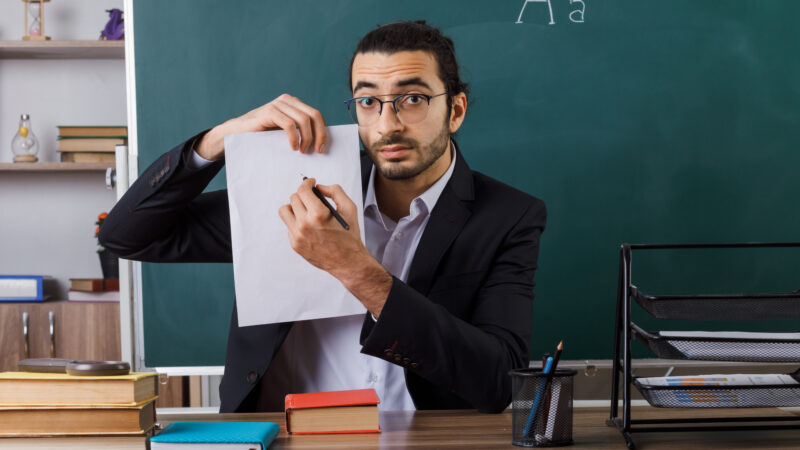Troubleshooting NAS Hard Drive Issues and Recovering Lost Files
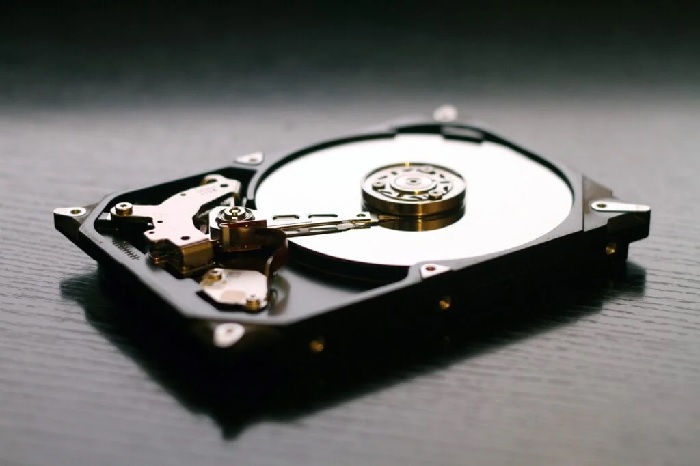
Network-attached storage (NAS) devices have become increasingly popular for both personal and professional use, providing an efficient and centralized way to store, manage, and share data across multiple users. However, like any storage solution, NAS systems can experience issues that put your important files at risk. Knowing how to troubleshoot NAS hard drive issues and recover lost files can be crucial to avoiding data loss.
This guide walks you through common NAS problems, troubleshooting tips, and effective methods for NAS hard drive recovery, including when to call in professional data recovery services.
Common NAS Hard Drive Issues
Before diving into the recovery process, it’s essential to understand some of the common issues that NAS hard drives can encounter. This will help you diagnose and troubleshoot the problem more effectively.
- Drive Failure: Over time, NAS hard drives can wear out, leading to failure. Mechanical issues, such as worn-out components, or electrical failures can render the drives unusable.
- Corrupted File Systems: A sudden power loss or improper shutdown can corrupt the file system of your NAS, making the stored data inaccessible.
- RAID Configuration Issues: Many NAS devices use RAID (Redundant Array of Independent Disks) configurations to improve performance and provide redundancy. However, a RAID failure can occur due to issues such as a misconfigured setup, degraded disks, or damaged RAID controllers.
- Network Connectivity Problems: Sometimes, the issue might not be with the NAS drive itself but with the network connection. Poor connectivity can prevent access to the device.
- NAS Firmware or Software Errors: Bugs or glitches in the NAS device’s firmware can cause it to malfunction, leading to problems accessing the hard drive or certain files.
Troubleshooting NAS Hard Drive Issues
Identifying the root cause of NAS hard drive problems is the first step toward a solution. Here are some troubleshooting methods to try when you suspect NAS drive issues:
1. Check the NAS Connection and Network Setup
Before assuming the worst, ensure that your NAS device is correctly connected to your network. Check for loose cables, router malfunctions, and other potential network issues that could interfere with access. Restarting your router or NAS device may also help resolve minor connection problems.
2. Examine the NAS Drive Health
Most NAS devices come with built-in diagnostics tools to monitor the health of your hard drives. Access your NAS management interface and check the status of your drives. If any drive is listed as “degraded” or “failed,” you may need to replace the faulty drive or rebuild the RAID array.
3. Run a File System Check
Corrupted file systems can cause NAS drives to behave erratically. Running a file system check through your NAS device’s management software may repair minor issues and restore access to your files. If the NAS provides the option, you can use a “scan and repair” function to address file system corruption.
4. Update NAS Firmware
Outdated firmware can lead to a range of issues with NAS hard drives. Visit the manufacturer’s website or the device’s support page to see if any firmware updates are available. Keeping your NAS firmware up-to-date can help fix known bugs and enhance the device’s stability.
5. Replace Faulty Drives
If your NAS indicates a hard drive failure, replacing the faulty drive may be the only solution. Be sure to replace the drive with a compatible model, and if you are using RAID, follow the NAS device’s instructions to rebuild the RAID array after the new drive is installed.
NAS Hard Drive Recovery Options
If troubleshooting doesn’t resolve the issue or if data has been lost, it’s time to focus on nas hard drive recovery methods. Here are some recovery techniques to help retrieve your data:
1. Rebuild the RAID Array
In many NAS devices, RAID is used to protect data by storing it across multiple drives. If one drive fails, you may be able to recover the data by rebuilding the RAID array using the remaining drives. Your NAS management software may offer a RAID recovery tool to help with this process. However, be careful, as a failed RAID rebuild can result in permanent data loss.
2. Use NAS Data Recovery Software
If rebuilding the RAID array isn’t an option or doesn’t work, data recovery software may be able to retrieve lost files. There are several software tools specifically designed for nas hard drive recovery, which can scan for lost data and recover files even from corrupted or partially failed drives. Some popular NAS recovery software includes Stellar Data Recovery, DiskInternals RAID Recovery, and EaseUS NAS Data Recovery.
Before using recovery software, it’s important to ensure that the data you are trying to recover hasn’t been overwritten. Avoid writing new data to the NAS until the recovery process is complete.
3. Remove the NAS Drives and Connect to a Computer
If the NAS device is no longer accessible via your network, you can try removing the hard drives from the NAS enclosure and connecting them directly to a computer. You may need specialized adapters or enclosures to connect the drives, depending on their form factor (e.g., 3.5” or 2.5”).
Once connected to the computer, data recovery software can scan the drive for lost files. Keep in mind that if the drives are configured in RAID, you may need RAID recovery software to handle the configuration.
4. Seek Professional Data Recovery Services
If DIY methods fail, it may be time to seek professional data recovery services. Companies specializing in NAS hard drive recovery have the expertise and tools needed to recover data from physically damaged drives, complex RAID setups, and severely corrupted systems. Professional data recovery services can be particularly useful in cases of mechanical failure or extensive data loss.
Be sure to choose a reputable data recovery company with experience handling NAS systems. They will likely provide a free assessment of your NAS hard drive and a cost estimate for recovery services.
Preventing Future NAS Hard Drive Issues
While it’s impossible to completely eliminate the risk of NAS hard drive failures, there are several measures you can take to reduce the chances of data loss:
- Regular Backups: Regularly back up your NAS data to another external drive or cloud service. This ensures that even if your NAS fails, you have a copy of your important files.
- Monitor Drive Health: Periodically check the health of your NAS hard drives using the device’s built-in diagnostics tools.
- Use a UPS (Uninterruptible Power Supply): Power outages and surges can cause data corruption. A UPS can protect your NAS from sudden power loss.
- Schedule Regular Maintenance: Keep your NAS firmware up-to-date and ensure that the drives are operating optimally through routine maintenance checks.
Conclusion
NAS devices offer a reliable way to store data, but they are not immune to failures. Whether it’s a physical drive issue, a RAID failure, or a file system corruption, knowing how to troubleshoot and recover lost files is essential. When DIY recovery methods aren’t enough, data recovery services can step in to salvage your data and get your NAS system back online. By being proactive and prepared, you can reduce the risk of future data loss and ensure your NAS remains a dependable storage solution.