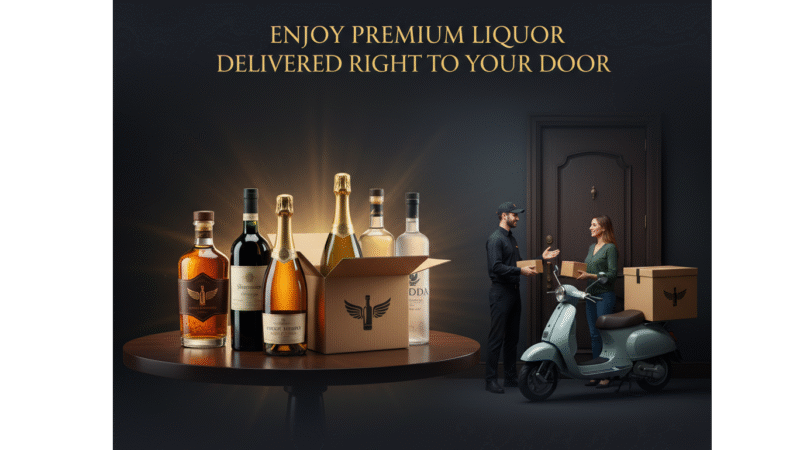How to Make a 3D Model for Printing: The Ultimate Guide
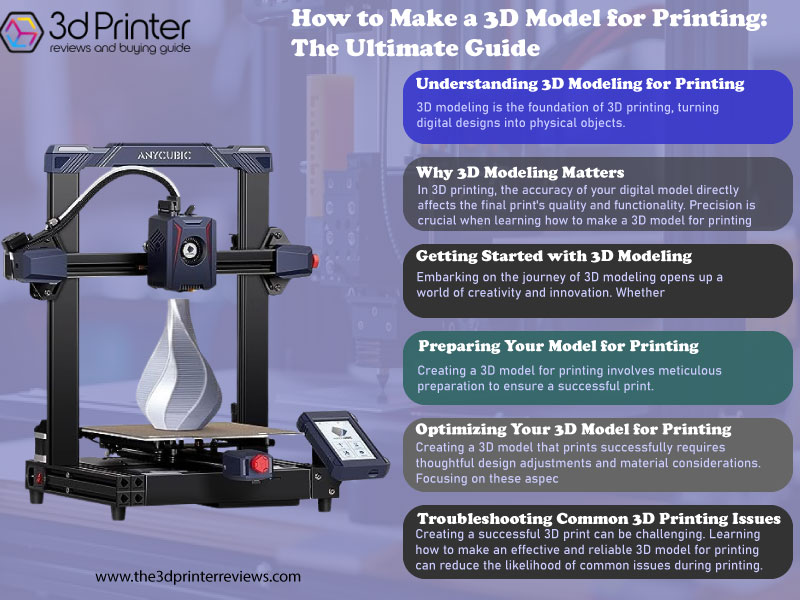
The global 3D printing market was valued at $20.37 billion in 2023 and is projected to grow a
compound annual growth rate (CAGR) of 23.5% from 2024 to 2030.
This rapid of how to make a 3d model for printing expansion highlights the transformative role of 3D printing in industries like healthcare, automotive, and aerospace. With this growth comes the increasing need for individuals and businesses to understand how to make a 3D model effectively for printing.
Learning 3D modeling for printing opens up opportunities for customized products, reduced manufacturing costs, and faster prototyping. This guide will help you navigate the process, unlocking the full potential of 3D printing.
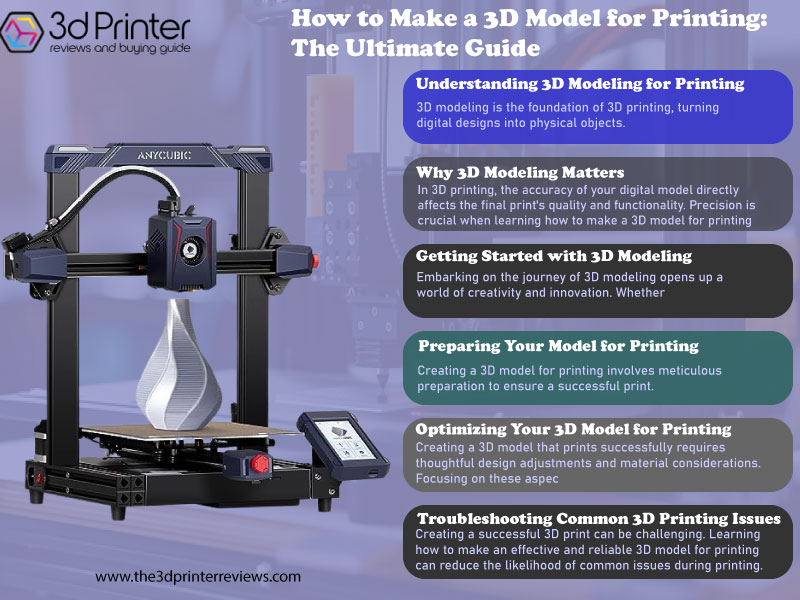
Why 3D Modeling is Essential for Printing
Knowing the 3D model for printing ensures accuracy in both design and function. The quality of your digital model directly impacts the printed object’s success. Precision is non-negotiable if you craft components for the aerospace or automotive industries. Even minor inaccuracies can lead to flaws in functionality or performance.
Using calibrated printers and understanding material properties can optimize your 3D model for better outcomes. Mastering 3D modeling for printing saves time, reduces waste, and ensures your final product meets all specifications.
Getting Started with 3D Modeling
Choose the Right Software
The right software is crucial to learning to make a 3D model for printing. Beginners often start with tools like Tinkercad due to its simplicity, while advanced users might opt for Fusion 360 or Blender, which offer more robust features for detailed modeling.
Software Comparison
| Software | Target Users | Key Features | Difficulty Level |
| Tinkercad | Beginners, Hobbyists | User-friendly, quick learning | Easy |
| SketchUp | Designers, Architects | Suitable for drafting and modeling | Medium |
| Blender | Professionals | Advanced tools for animations/models | High |
| Fusion 360 | Engineers, Designers | Parametric and collaborative design | High |
Optimize Your Workspace
Efficient organization is another key to mastering a 3D model for printing. Arrange toolbars for accessibility, use keyboard shortcuts to streamline tasks, and maintain a clear file structure. Regularly save and back up your work to avoid losses.
Designing Your 3D Model
Understand Basic Principles
Before creating your model, it’s essential to learn the fundamentals of 3D printing:
- Scale and Proportion: Ensure dimensions align with the intended function.
- Symmetry: Balanced designs result in better aesthetics and structural integrity.
- Geometry: Proper use of shapes ensures that your model is free from flaws in the printing process.
Step-by-Step Process
- Select Your Software: Tools like Tinkercad make learning to make a 3D printing easy.
- Set Up the Workspace: Customize settings for streamlined operations.
- Sketch the Design: Begin with basic shapes such as cubes or cylinders.
- Refine the Model: Add details, adjust scales, and perfect the design’s symmetry.
- Inspect for Errors: Remove issues like overlapping faces or holes.
- Export the Model in STL/OBJ: Formats like STL standardize the process of making a 3D model for printing, ensuring compatibility.
Explore Advanced Techniques
Once comfortable with the basics of how to make a 3D model for printing, consider:
- Overhangs: Design under 45° angles to reduce support structures.
- Intricate Details: Add texture but ensure durability during printing.
- Assemblies: Break complex models into parts for better print quality and post-processing ease.
Preparing Your Model for Printing
Exporting Correct Formats
Exporting your project in printer-compatible formats is a core part of understanding how to make a 3D model for printing. Most software tools support STL and OBJ formats, which are the industry standards. Verified conversion services, both offline and online, help retain file accuracy.
Validate and Repair Errors
During preparation, check your model for errors. Built-in tools in Blender or Meshmixer identify issues such as non-manifold edges or inverted normals. Fixing these issues ensures a printable, reliable model, which is a fundamental aspect of how to make a 3D model for printing.
Optimizing Designs for Printing
Printability Adjustments
Optimizing your creation for seamless printing is an important part of mastering how to make a 3D model for printing:
- Reduce Overhangs: Minimize angles above 45° to cut down on support usage.
- Wall Thickness: Maintain thicknesses between 0.8mm–2.0mm for a balance between durability and material economy.
- Print Orientation: Adjust positioning to minimize material wastage and maximize structural integrity.
| Adjustment | Influence | Optimization Tip |
| Overhang Design | Reduces supports | Angle below 45° |
| Wall Thickness | Ensures structural stability | Stick to recommended values |
| Print Orientation | Saves time/material | Align for minimal supports |
Select Suitable Materials
Material choices influence the durability and appearance of your prints. Choosing the right one is part of mastering how to make a 3D model for printing:
- PLA: Easy to print and beginner-friendly but not heat-resistant.
- ABS: More durable and ideal for functional parts but needs specialized environments.
- PETG: Versatile, weather-resistant, and maintains strength.
- TPU: Adds flexibility, ideal for rubber-like objects.
| Material | Strength | Flexibility | Best Applications |
| PLA | Low | Low | Decorative items, basic prototyping |
| ABS | High | Medium | Automotive or functional designs |
| PETG | Medium | High | Durable outdoor products |
| TPU | Medium | Very High | Flexible prototypes like grips |
Printing Your 3D Model
Printer Selection
Understanding how to make a 3D model for printing includes choosing compatible printers:
- Fused Deposition Modeling (FDM) printers for cost-effective functional parts.
- Stereolithography (SLA) printers for intricate resin-based projects.
Ensure Optimal Setup
To deliver the best prints, calibrate your printer bed and use the right filament temperatures. Observing the initial layers ensures proper adhesion, a key component of making a 3D model for printing.
Finishing Touches
Cleaning and Assembly
Remove supports carefully using tools like scrapers or pliers. Assemble multipart models using adhesives or screws, ensuring alignment. This step refines the learning curve for how to make a 3D model for printing into accurate, effective implementations.
Surface Improvements
Refine surfaces to enhance the aesthetic value of your project:
- Sanding: Smoothens ridges from the layering process.
- Painting: Adds custom colors for visual appeal.
These techniques elevate the visual and functional appeal of how to make a 3D model for printing.
Troubleshooting Common Challenges
Problem Identification
Printing flaws can occur even with well-designed models. Learn to resolve issues like:
- Stringing: Excess filaments between layers.
- Warping: Edges bending due to poor adhesion.
- Layer Misalignment: Misaligned layers are caused by mechanical hiccups.
Implementing Solutions
Fixing common problems is integral to understanding how to make a 3D model for printing effectively:
- Minimize Stringing: Adjust retraction settings and printing temperature.
- Avoid Warping: Ensure adhesive aids like glue sticks or heated beds are used.
- Fix Misalignment: Tighten printer belts and check motor calibration.
FAQs
- What software is best?
Start with Tinkercad for simplicity and progress to Blender for detailed modeling.
- What’s slicing?
A process that converts your model into printer-readable formats.
- Why are supports needed?
They aid overhang stability during printing.
- What’s infill?
The pattern inside the print provides internal support.
By aligning these steps, mastering how to make a 3D model for printing becomes easier and more rewarding. The process is a gateway to endless creative possibilities, unlocking the potential of 3D printing to deliver precise, reliable results.
Wrapping Up
Learning to make a 3D model for printing is an exciting journey that unlocks endless creative possibilities. By mastering key steps like slicing, adding supports, and optimizing your design, you can turn your ideas into high-quality prints.
Understanding how to make a 3D model for printing ensures professional results and flawless functionality. With practice, your designs will look amazing and work perfectly, setting you up for success in the world of 3D printing.