Analyzing User Behavior Through Your WooCommerce MiniCart: Insights and Tips
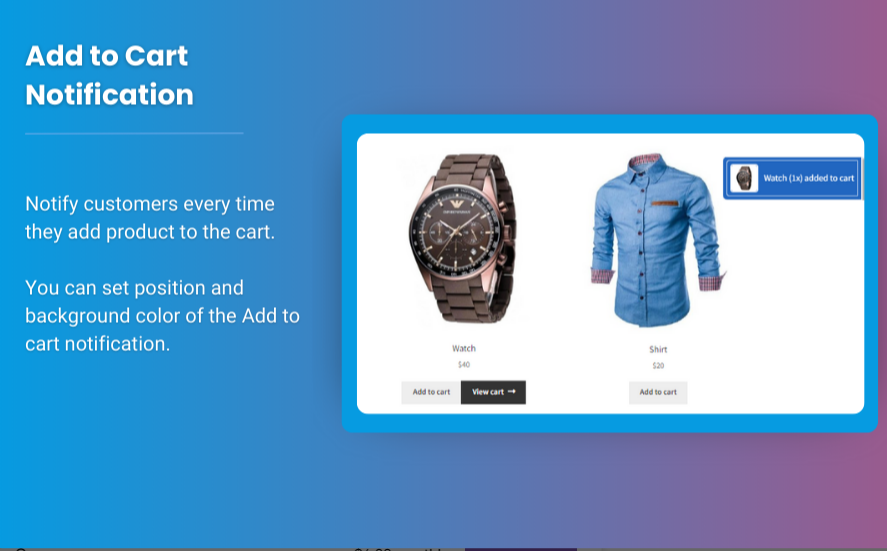
Understanding your customers’ behavior is essential for running a successful WooCommerce store. One often-overlooked tool for gaining insights into user habits is the WooCommerce MiniCart. By analyzing how customers interact with the MiniCart, you can optimize the shopping experience, reduce cart abandonment, and increase conversions.
In this article, we’ll explore how the WooCommerce MiniCart can provide valuable data, why using features like the WooCommerce side cart enhances the shopping experience, and how Extendons can help you make the most of these tools.
What is a WooCommerce MiniCart?
The WooCommerce MiniCart is a compact version of the shopping cart that appears on your store’s pages, usually as a dropdown or a sidebar. It provides users with a quick view of the items they’ve added to their cart without leaving the current page.
Key Features of the WooCommerce MiniCart
- Real-Time Updates: Displays changes instantly when customers add, remove, or edit items.
- Accessibility: Easily accessible on any page, reducing friction during the shopping process.
- Engaging Design: Often customizable to match your store’s branding and layout.
The Role of the WooCommerce Side Cart
The WooCommerce side cart is a modern variation of the MiniCart. Instead of appearing as a dropdown, it slides in from the side of the screen, offering a more immersive and dynamic experience.
Benefits of Using a WooCommerce Side Cart
- Enhanced Visibility: Stays on screen, reminding users of their cart contents.
- Improved User Experience: Reduces navigation steps, allowing users to review their cart without interruptions.
- Higher Engagement: Promotes faster checkout by keeping the cart within easy reach.
Both the WooCommerce MiniCart and WooCommerce side cart are effective tools for improving user experience, but they also serve as a goldmine of behavioral data.
Why Analyze User Behavior in the MiniCart?
1. Understand Purchase Intent
Monitoring how users interact with the MiniCart helps identify products that frequently get added but not purchased. This can reveal gaps in pricing, product descriptions, or trust factors.
2. Identify Cart Abandonment Triggers
The MiniCart is a critical touchpoint in the buying journey. By analyzing user behavior here, you can uncover reasons for cart abandonment, such as unexpected shipping costs or a complicated checkout process.
3. Optimize Cross-Selling Opportunities
The MiniCart provides an ideal space for cross-selling. Analyzing which recommended products are clicked or ignored can help refine your strategies.
4. Monitor Engagement with Promotions
If you offer discounts, free shipping, or limited-time offers, the MiniCart is where users often see these promotions in action. Tracking interactions can help measure their effectiveness.
Metrics to Track in the WooCommerce MiniCart
1. Add-to-Cart Rate
Measure how often visitors add items to their cart. A low rate may indicate issues with product presentation or pricing.
2. Cart Editing Behavior
Monitor how frequently users adjust quantities or remove items. This can signal dissatisfaction with pricing or product details.
3. Time Spent in the MiniCart
The time users spend interacting with the MiniCart can indicate how easy or difficult it is to make decisions about their purchase.
4. MiniCart Exit Rate
Track how many users close the MiniCart without proceeding to checkout. High exit rates often point to friction points in the buying process.
Tips for Optimizing the WooCommerce MiniCart
1. Simplify the Design
Keep the MiniCart clean and uncluttered. A visually appealing design makes it easier for users to focus on their cart contents.
2. Provide Clear Information
Ensure that all essential details—such as product names, quantities, prices, and total costs—are displayed clearly.
3. Offer Seamless Editing
Allow users to adjust quantities or remove items directly within the MiniCart. The less friction, the better the user experience.
4. Highlight Incentives
Showcase free shipping thresholds, discounts, or promotional offers prominently in the MiniCart to encourage higher order values.
5. Enable Persistent Carts
Ensure that items remain in the MiniCart even if users leave the site and return later. This can significantly reduce cart abandonment.
6. Use Analytics Tools
Pair your WooCommerce store with analytics tools to dive deeper into MiniCart data. Plugins that integrate with Google Analytics or other platforms can provide advanced insights.
Extendons: Your Partner for WooCommerce Optimization
At Extendons, we specialize in developing plugins that enhance WooCommerce stores. Whether you’re looking to implement a WooCommerce MiniCart, set up a WooCommerce side cart, or analyze user behavior, our solutions are tailored to meet your needs.
Why Choose Extendons?
- User-Friendly Plugins: Easy to install and customize, even for beginners.
- Advanced Analytics: Track user behavior effectively with our powerful features.
- Seamless Integration: Works flawlessly with other WooCommerce tools and themes.
- Dedicated Support: Our team is here to help you get the most out of your WooCommerce store.
FAQs
1. What is the difference between a WooCommerce MiniCart and a WooCommerce side cart?
The WooCommerce MiniCart is typically a dropdown that appears when users hover or click on the cart icon, while the WooCommerce side cart slides in from the side of the screen, offering a more engaging and persistent view.
2. How can analyzing MiniCart behavior reduce cart abandonment?
By tracking metrics like exit rates and editing behavior, you can identify and address pain points that cause users to abandon their carts.
3. Can I customize the WooCommerce MiniCart?
Yes, many plugins, including those from Extendons, allow you to customize the MiniCart’s design and functionality to match your store’s branding.
4. Why should I use a WooCommerce side cart?
The WooCommerce side cart provides a more dynamic and accessible cart experience, keeping users engaged and reducing the likelihood of cart abandonment.
5. How does Extendons help with WooCommerce optimization?
Extendons offers a range of plugins, including those for MiniCart customization and analytics, to help store owners enhance user experience and boost sales.
Check out the useful insight about the WooCommerce dashboard plugin to enhance your store’s shopping experience!
Conclusion
The WooCommerce MiniCart and WooCommerce side cart are more than just tools for displaying cart contents—they’re essential for understanding user behavior and optimizing the shopping experience. By analyzing metrics like add-to-cart rates, editing behavior, and MiniCart exits, you can uncover valuable insights that drive sales and reduce cart abandonment.
With Extendons’ innovative solutions, you can take your WooCommerce store to the next level. Start leveraging the power of the MiniCart today and watch your conversions soar!



