Hardware or Storage Device Failure: How to Prevent Permanent Data Loss
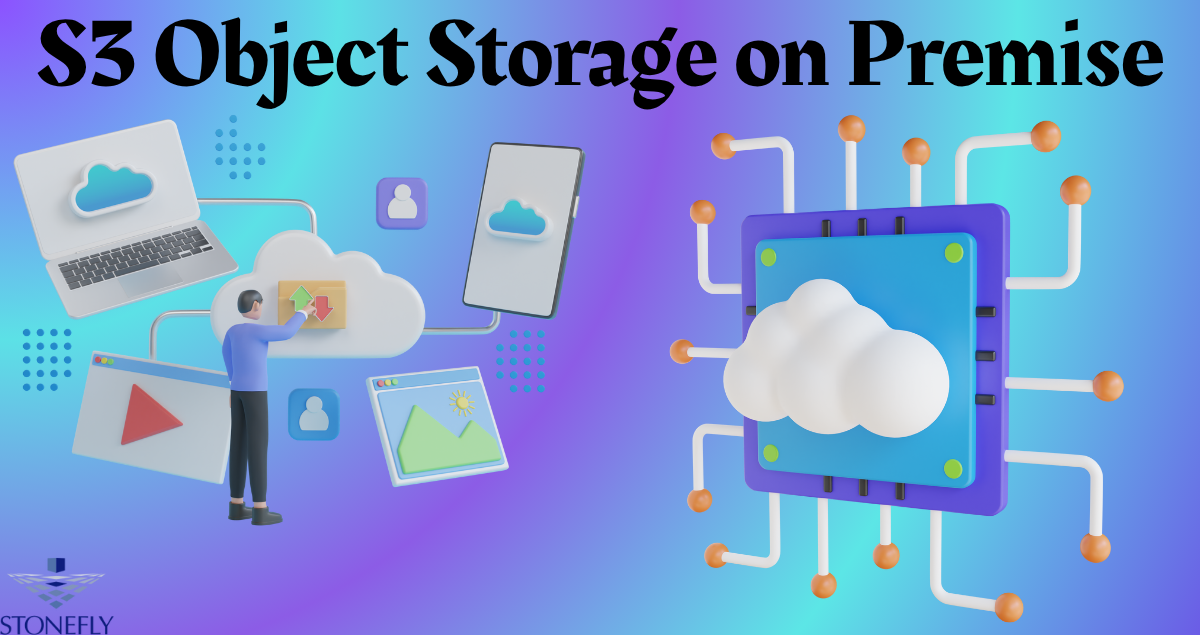
Ever had that gut-wrenching moment when your hard drive suddenly stops working, and you realize years of data might be gone forever? Whether it’s a dying SSD, a failing server, or an overheated drive, hardware or storage device failure is one of the most common – and costly – causes of data loss. Fortunately, modern backup strategies like S3 Object Storage on Premise make sure your data doesn’t vanish when hardware gives up.
Let’s explore what causes storage failures, why they’re so damaging, and how the right backup system can safeguard your digital assets for the long haul.
Understanding Hardware and Storage Device Failure
Every piece of technology has a lifespan. Hard drives, solid-state drives (SSDs), and even enterprise-grade servers degrade over time. No matter how well you maintain your infrastructure, physical wear and tear is inevitable.
Hard drives contain spinning platters that store data magnetically. Over time, friction causes microscopic wear, leading to mechanical breakdown. SSDs, on the other hand, store data in flash cells that can only be written a limited number of times before wearing out. Servers, which often run 24/7, face constant stress on power supplies, fans, and processors—all potential failure points.
So when these devices fail, the result is often partial or total data loss. Even a minor disk malfunction can render entire databases or file systems unreadable.
The Real Cost of Hardware Failure
When a hard drive or storage system fails, the cost goes far beyond the hardware replacement. Businesses lose time, productivity, and sometimes irreplaceable data. Let’s break down the impact:
1. Financial Loss
Unplanned downtime can cost companies thousands—or even millions—depending on the size of the organization and the data affected. Rebuilding corrupted files or restoring systems from scratch is both expensive and time-consuming.
2. Operational Disruption
When key data or applications become inaccessible, operations grind to a halt. Employees can’t access files, databases stop responding, and customers experience service delays.
3. Reputation Damage
For client-facing businesses, data loss can quickly erode trust. Losing customer data, especially sensitive information, can severely harm a company’s reputation.
4. Compliance Risks
Many industries are governed by strict data retention laws. Failure to preserve or recover data in the event of hardware malfunction could lead to regulatory penalties or legal action.
Common Causes of Storage Device Failures
Understanding why storage devices fail can help you prepare better. Here are some of the most frequent culprits:
1. Mechanical Wear
Traditional hard drives have moving parts that degrade over time. Bearings wear out, read/write heads crash, and motors fail.
2. Power Surges
Sudden voltage spikes or outages can fry electronic components, damaging both internal storage devices and servers.
3. Overheating
Poor ventilation or failing fans cause excessive heat buildup, which significantly shortens hardware lifespan.
4. Firmware or Software Corruption
Sometimes, it’s not the hardware itself but the system firmware or drivers that go bad, leading to read/write errors and data corruption.
5. Human Error
Accidental formatting, improper shutdowns, or incorrect firmware updates can cause irreversible damage to data integrity.
6. Environmental Factors
Moisture, dust, and static electricity can all contribute to physical drive damage—especially in non-controlled environments.
Why Traditional Backups Aren’t Enough
You might think that using simple on-site backups like external drives or NAS devices would keep you safe. Unfortunately, these are still vulnerable to the same physical risks.
- Single-point failure – If the main server fails and the backup drive is connected, both can be compromised.
- Limited redundancy – Traditional systems rarely offer distributed data storage or automated replication.
- Manual management – Many setups rely on human scheduling, increasing the risk of missed or outdated backups.
That’s why organizations are now turning toward more reliable, automated, and flexible systems like S3 Object Storage on Premise to secure their mission-critical data.
How S3 Object Storage on Premise Solves the Problem
When physical hardware fails, your only safety net is your backup system. This is where S3 Object Storage on Premise shines. Unlike conventional storage methods, it uses object-based architecture designed to handle massive data volumes efficiently and securely.
Here’s how it helps:
1. Built-In Redundancy
Data is automatically distributed across multiple Nodes or disks. If one fails, the system seamlessly retrieves data from the remaining copies. You never lose access, even during hardware outages.
2. Scalability
You can scale storage capacity effortlessly without replacing or overloading existing hardware. This flexibility ensures that data protection grows with your business.
3. Local Control
Since it’s deployed on-premise, you maintain complete control over your data infrastructure, avoiding external dependency and compliance issues.
4. Faster Recovery
When disaster strikes, object storage allows for rapid restoration. You can recover specific files, versions, or entire systems within minutes instead of hours or days.
5. Cost-Effectiveness
Object storage reduces the need for multiple redundant systems and manual maintenance, cutting operational costs significantly.
The Power of Object-Based Backups
Let’s get into what makes object storage different from file or block storage.
In file storage, data is organized in a hierarchy (folders and subfolders). In block storage, data is stored in fixed-size chunks. Both methods struggle with scalability and metadata management as data volumes grow.
Object storage, on the other hand, stores data as objects—self-contained units that include the data itself, metadata, and a unique identifier. This approach allows for:
- Easier indexing and retrieval
- Infinite scalability
- Better resilience to hardware failure
That means even if one disk or node fails, the system reconstructs your data from other nodes automatically.
Practical Example: A Real-World Failure
Imagine a manufacturing company that stores 50 TB of production data on a local server. One day, the server’s RAID controller fails, and all data becomes inaccessible. The IT team scrambles to recover what they can, but without recent backups, weeks of production data are lost.
If they had an object-based backup system, the loss would’ve been temporary. The data could be reconstructed from redundant copies across multiple disks, minimizing downtime and preventing costly delays.
Best Practices to Prevent Hardware Failure Impact
Even the best systems need a proactive approach. Here are a few steps every organization should take:
1. Regular Health Checks
Use monitoring tools to track temperature, performance, and SMART data of your drives.
2. Replace Aging Hardware
Don’t wait until devices fail. Follow manufacturer-recommended lifespans and refresh cycles.
3. Implement a 3-2-1 Backup Strategy
Keep three copies of your data—two on different media, and one offsite or air-gapped.
4. Automate Backups
Automation ensures backups run consistently without relying on manual intervention.
5. Test Restores Regularly
A backup is only as good as your ability to restore from it. Schedule periodic recovery drills.
Conclusion
Hardware and storage device failure isn’t a question of if, but when. Every drive, SSD, and server has a ticking clock, and without a solid backup system, the data loss could be catastrophic.
Solutions like S3 Object Storage on Premise offer a modern, scalable, and resilient safety net. They eliminate the risk of single-point failures, provide built-in redundancy, and allow instant recovery—ensuring your data remains intact even when hardware doesn’t.
So, the next time a drive starts making that clicking sound, you’ll have peace of mind knowing your data is safe, recoverable, and protected where it matters most—right on your premises.
FAQs
1. What are the warning signs of hardware failure?
You may notice slow file access, frequent system crashes, clicking or grinding noises, or missing files. These are early red flags that your drive might be failing.
2. How often should I back up my data?
For mission-critical operations, daily or continuous backups are ideal. At minimum, schedule weekly full backups with daily incremental updates.
3. Can SSDs fail suddenly without warning?
Yes. Unlike hard drives that show gradual decline, SSDs often fail abruptly due to controller issues or flash memory wear. That’s why proactive backups are crucial.
4. Is on-premise storage safer than cloud storage?
On-premise solutions give you full control over your infrastructure and security policies, while cloud storage relies on external management. Both can be secure when properly configured.
5. How does object storage differ from regular backups?
Object storage doesn’t just copy files—it creates self-contained objects with built-in redundancy and metadata, enabling faster recovery and infinite scalability.



