How to Speed Up Your Laravel Website Without Losing Quality
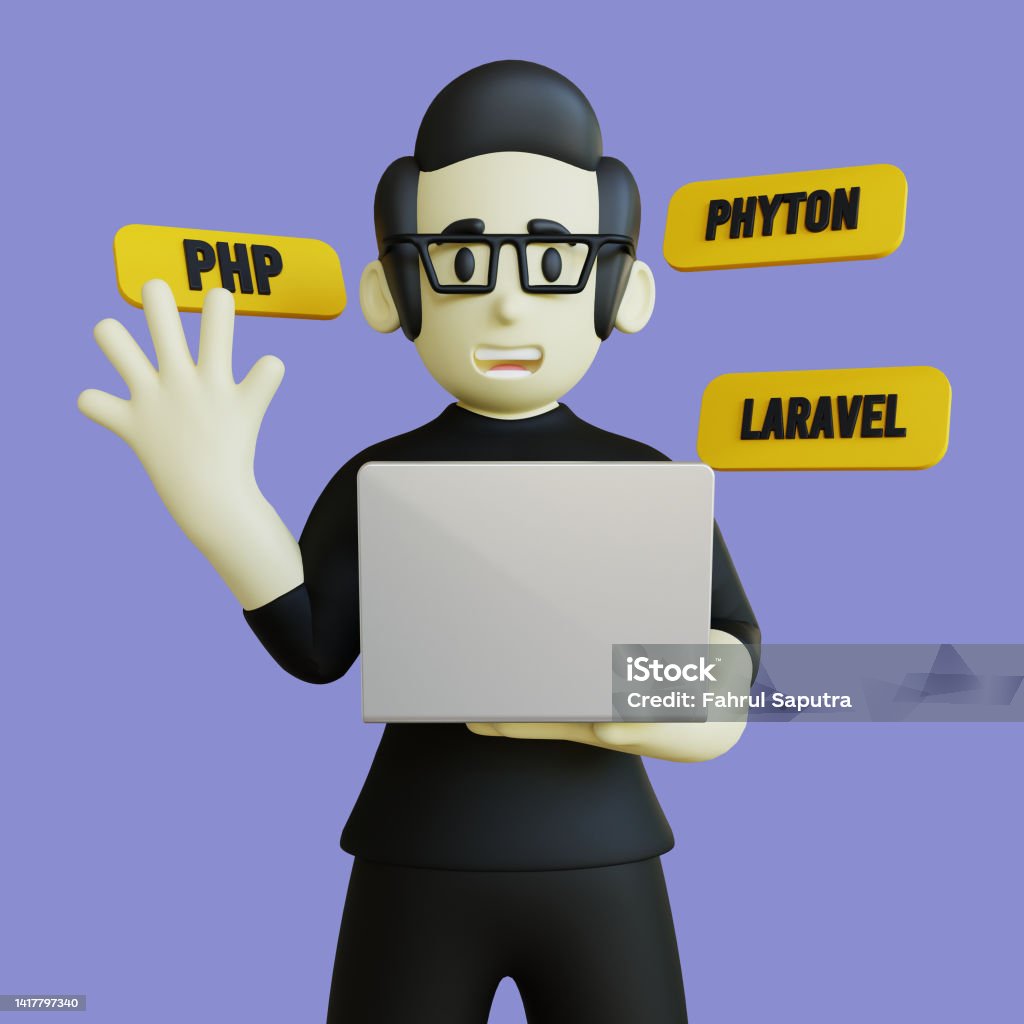
A fast website creates a strong first impression. When users visit your site, they expect it to load instantly and work smoothly. In today’s world, even a one-second delay can reduce user engagement and conversions.
Laravel, one of the most popular PHP frameworks, offers great flexibility and performance out of the box. But to get the best results, developers need to fine-tune it. In this guide, we’ll share simple and effective ways to speed up your Laravel website without compromising on quality — using caching, lazy loading, and database optimization.
1. Why Speed Matters for Laravel Websites
Speed directly affects user experience, SEO, and business growth.
A professional Laravel Development Services Company always focuses on performance because:
- Fast websites improve Google rankings.
- Users are more likely to stay and explore.
- It reduces bounce rate and increases conversions.
- Faster performance lowers hosting and server costs.
Whether you run a small business website or a large application, optimizing Laravel can make a big difference.
2. Use Caching to Boost Speed Instantly
Caching is one of the easiest and most effective ways to make your Laravel website faster. It saves frequently used data so that Laravel doesn’t have to rebuild it for every request.
a. Configuration and Route Caching
Run these artisan commands before deployment:
php artisan config:cache
php artisan route:cache
They combine all settings and routes into single files, cutting down on load time.
b. Using Redis or Memcached
Redis and Memcached store data in memory, which makes data retrieval extremely fast.
Example:
Cache::put('key', 'value', 600);
These tools are used by top-tier Software Development Companies to manage caching efficiently for large-scale apps.
3. Optimize Database Queries
Database queries can make or break your site’s speed. Unoptimized queries often slow down applications, especially when they fetch too much data or run multiple times.
a. Use Eager Loading Instead of Lazy Loading
Lazy loading can cause too many queries (the N+1 problem).
Use eager loading instead:
$users = User::with('posts')->get();
This method retrieves related data in a single query, saving time and resources.
b. Add Database Indexes
Indexing improves search speed for frequently queried columns.
If your app performs searches on columns like email or user_id, adding indexes will make lookups much faster.
c. Fetch Only What You Need
Instead of fetching all fields, select only the necessary ones:
User::select('id', 'name', 'email')->get();
This reduces memory use and speeds up response time.
4. Apply Lazy Loading for Service Providers
Laravel loads all service providers by default, even if some are not required for every request.
To optimize performance:
- Load only essential providers in
config/app.php. - Register optional ones conditionally.
This keeps your application lightweight and reduces unnecessary load.
5. Use Queues for Heavy Tasks
Queues let your app handle time-consuming tasks in the background, improving user experience.
Common queued tasks include:
- Sending emails
- Generating reports
- Processing payments
Example command:
php artisan queue:work
A Laravel Development Services Company uses queues to make apps faster and more scalable.
6. Optimize Frontend Assets
Performance also depends on frontend optimization.
Simple steps like these can help:
- Compress images before uploading.
- Minify CSS and JavaScript using Laravel Mix.
- Use a CDN (Content Delivery Network) for faster global delivery.
These steps ensure that your users enjoy quick loading times on all devices.
7. Implement Laravel Octane for High Performance
Laravel Octane supercharges your app by keeping it in memory between requests, drastically improving speed.
It uses high-performance servers like Swoole or RoadRunner.
Benefits include:
- Faster response times
- Better scalability
- Lower CPU and memory usage
It’s a must-have for enterprise-level apps handled by professional Software Development Companies.
8. Regular Monitoring and Maintenance
Optimization doesn’t end after deployment. Regular monitoring ensures your Laravel website stays fast and secure.
Use tools like:
- Laravel Telescope – to monitor performance and queries
- Blackfire – to analyze code performance
- New Relic – for real-time performance tracking
Routine checks and performance audits help maintain long-term quality.
Conclusion
Speed is not just a technical metric — it’s a key part of user experience and brand trust.
By applying caching, optimizing queries, enabling lazy loading, and using Laravel Octane, you can make your website run faster without losing quality.
If you want your Laravel project to deliver high performance and reliability, work with an expert Laravel Development Services Company or a skilled Software Development Company. They understand the right tools and techniques to make your website smooth, secure, and scalable.
A faster Laravel website means happier users, better SEO rankings, and stronger business results.
requently Asked Questions (FAQs)
1. How can I improve the speed of my Laravel website?
You can improve your Laravel website speed by enabling caching, optimizing database queries, using queues for background tasks, compressing assets, and implementing Laravel Octane. A professional Laravel Development Services Company can apply all these optimizations effectively.
2. What is caching in Laravel and why is it important?
Caching stores frequently used data temporarily so Laravel doesn’t need to rebuild it for every request. This reduces load time and boosts website performance. Most Software Development Companies use tools like Redis or Memcached for caching.
3. What causes Laravel websites to run slowly?
Common reasons include unoptimized database queries, large images, missing cache setup, and too many service providers loading at once. Regular maintenance and optimization can fix these issues quickly.
4. What is Laravel Octane and how does it help?
Laravel Octane improves speed by keeping your application in memory between requests. It uses servers like Swoole or RoadRunner to handle requests faster — perfect for high-traffic websites managed by Laravel Development Services Companies.
5. How can lazy loading improve Laravel performance?
Lazy loading ensures that only the required data is loaded when needed. This prevents unnecessary database queries and speeds up your application without affecting quality.



