How Well Does Intel Arc GPU Support Linux & Open-Source Gaming?
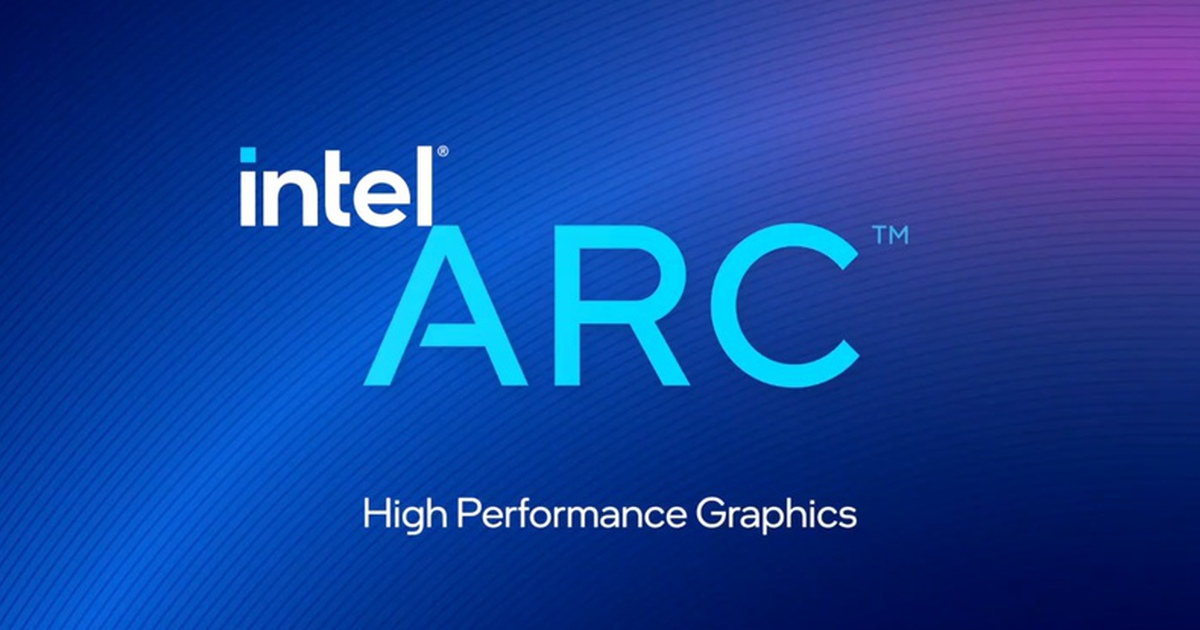
Open-source gaming has changed how we play games on Linux. If you game or build games, you need to know how well the Intel Arc GPU works on Linux.
This GPU is great in power and works great with Linux; however, does it really suit your own needs? Power is not the only thing; it should also relate to Linux platforms and games in the same way.
Let’s see how the Intel Arc GPU impacts the Linux world with an eye to opening up gaming.
Intel Arc GPU’s Compatibility with Linux
Does the Intel Arc work well on Linux? The short answer is yes, but it needs some work to make it perfect. Intel has shown that they back open-source software, which makes their drivers fit well with Linux. With Intel Arc, Linux users can use drivers that come in the kernel, so you don’t need extra tools to get it running.
That said, not all Linux builds will work well with the GPU right away. While some popular distros like Ubuntu or Fedora work well, older Linux builds might need more steps. But once set up, Intel Arc GPU lets you play games smoothly.
Performance of Intel Arc on Linux Gaming Platforms
How does Intel Arc perform on Linux gaming platforms? It works well and stands strong in its range. You can get good frame rates and high-quality graphics when you game. Platforms like Steam and Lutris run well with Intel Arc GPUs, letting you play both big new titles and indie games.
The GPU is strong for open-source gaming, too. Games on engines like Godot or OpenRA play well, and older games are just as fun. But does Intel Arc run big AAA games well? On Steam, using Proton, Intel Arc works great with new games that get updates often.
OpenGL and Vulkan Support on Intel Arc for Linux
How does Intel Arc do with APIs? Intel Arc supports both OpenGL and Vulkan, key tools for Linux gaming. OpenGL is tried and tested, and Vulkan is now a favorite for smooth play. Intel Arc GPU does great with Vulkan, making big games run faster and smoother.
Whether it’s Vulkan or OpenGL, Intel Arc handles both well. So, if you like fast and smooth play, Intel Arc helps you get the best out of both systems. For Linux fans who play open-source games, this GPU makes the whole process easy.
Driver Support for Intel Arc on Linux
What about drivers? Intel Arc is one of the best options for Linux. Intel gives you open-source drivers built into the Linux kernel, which makes it easy to set up. You don’t need third-party tools, unlike with other brands.
Intel updates these drivers often, so the Intel Arc GPU stays fresh with bug fixes and new tweaks. The first drivers were not perfect, but Intel has worked to fix any issues. For gamers, this means less hassle with glitches or bugs while you game.
Intel Arc Linux Driver Updates and Community Support
Intel does well in backing its Linux drivers with strong community help. Many fans and devs work together to fix issues and make things run better. Intel works with this community to make sure drivers get better with time. This makes solving problems and tweaking setups easier.
If you run into any problems, you can get help on forums or on the Intel GitHub page. This type of open-source support gives Intel Arc users more power and peace of mind.
Compatibility with Popular Linux Gaming Tools
Do you use tools like Steam or Lutris to manage games? Intel Arc works well with these tools. Steam’s Proton tool for playing Windows games on Linux works great with Intel Arc. You can play big games from Windows on your Linux setup without issues.
Lutris, another Linux tool, also works well with Intel Arc. You can play retro games or newer ones, no matter the game type. Intel Arc helps Linux users get the best out of their games with these tools.
Intel Arc vs. Other GPUs in Linux Gaming
How Does Intel Arc Compare to NVIDIA and AMD in Linux Gaming? Intel Arc is making waves in the Linux gaming world. But how does it stack up against NVIDIA and AMD? Let’s break it down.
Intel Arc vs. NVIDIA in Linux Gaming
NVIDIA has been a leader in Linux gaming for years. However, Intel is quickly catching up by embracing open-source technology. Unlike NVIDIA, which relies on proprietary drivers, Intel Arc works directly with the Linux kernel. This means fewer compatibility issues and no need for extra third-party software.
According to a survey, Intel claims that the Arc B580 operates 10% faster on average than NVIDIA’s RTX 4060 in various games at 1440p ultra settings when paired with an Intel Core i9-14900K CPU.
Intel Arc vs. AMD in Linux Gaming
AMD is also known for its strong open-source drivers, making it a tough competitor. While AMD has been in the game longer, Intel Arc focuses on simplicity and ease of use. This makes it a great option for gamers who want a hassle-free setup.
Conclusion
In the end, Intel Arc GPUs are a strong choice for Linux and open-source gaming. Intel’s open-source drivers and Linux support make this GPU great for gamers who want smooth and quick play. With good support for tools like Steam and Lutris, Intel Arc helps you game without big issues. Though there are some things to work on, Intel Arc is a great pick for anyone who wants to enjoy open-source games on Linux.



