The Role of Yealink Meeting Bars A40 in Corporate Training and Webinars
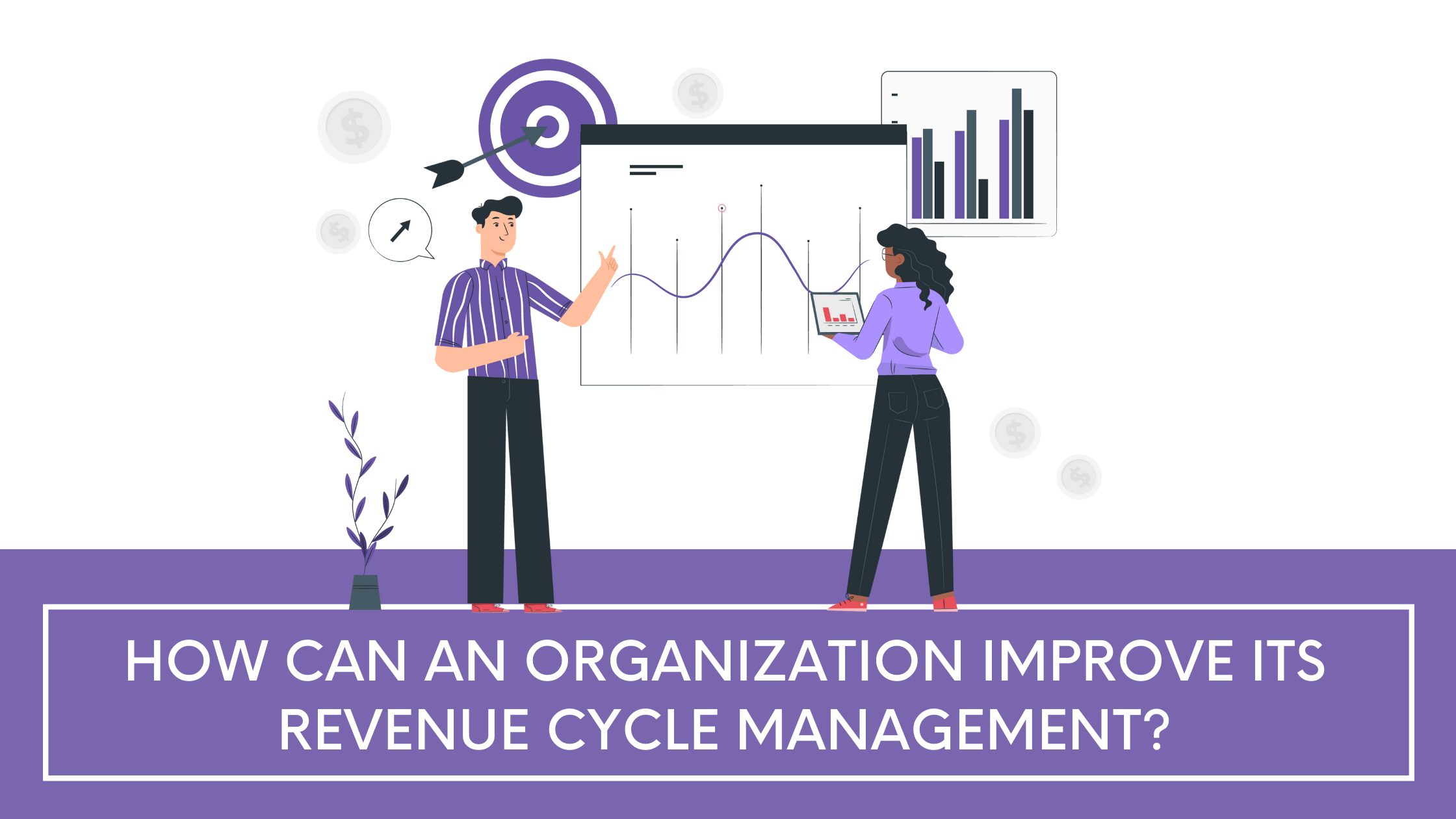
In today’s fast-evolving hybrid work environment, digital transformation has become a core necessity for effective communication, learning, and collaboration. Among the most pivotal advancements in corporate infrastructure is the adoption of intelligent video solutions. As companies expand their remote and global teams, video conferencing tools are no longer just optional add-ons—they are mission-critical. At the forefront of this revolution is the Yealink MeetingBar A40, an all-in-one collaboration solution redefining the way businesses conduct training sessions and webinars.
In this article, we explore the growing importance of high-quality conferencing tools in corporate education, the features of the Yealink meetingbar that make it ideal for webinars and training, and the latest upgrades that solidify its role in modern enterprise ecosystems.
The New Era of Corporate Learning
Corporate training has dramatically shifted in the last few years. Organizations are increasingly moving away from costly in-person workshops toward scalable, digital-first strategies. Webinars, live virtual classrooms, and hybrid training events are now standard.
However, many enterprises find themselves struggling with poor sound quality, inconsistent video feeds, and cumbersome hardware setups that make remote learning less engaging. That’s where devices like the Yealink meetingbar come into play.
Purpose-built to offer an immersive, reliable experience, the MeetingBar A40 is revolutionizing how businesses deliver learning content to remote teams and virtual participants. Whether it’s a 30-minute skills training or a multi-day leadership development webinar, the right video hardware can mean the difference between a forgettable session and a transformative one.
For more latest news and updates visit: gettoplists
What Makes the Yealink MeetingBar A40 Unique?
The Yealink meetingbar A40 is designed as an all-in-one solution, meaning it bundles audio, video, and collaboration tools into a compact, powerful device. It removes the need for complex setups, multiple peripherals, and constant troubleshooting.
Here are the standout features that make it ideal for training and webinar environments:
1. Ultra-Wide 20MP Camera with AI Tracking
The Yealink meetingbar A40 is equipped with a 20MP camera and a 133° field of view—capturing everyone in the room without distortion. It uses AI-driven auto-framing and speaker tracking to intelligently focus on whoever is speaking, keeping participants engaged and connected throughout the session.
This feature is especially useful in hybrid training settings, where both in-room attendees and remote learners need a consistent visual experience.
2. Full-Duplex Audio with AI Noise Cancellation
Crystal-clear sound is non-negotiable for effective learning. The A40 includes an eight-MEMS microphone array and noise-proof technology powered by AI. This minimizes background noise while enhancing human voices, making sure that presenters and participants are heard clearly—whether in a quiet home office or a bustling conference room.
This is a huge advantage during webinars, where miscommunication due to poor audio can lead to lost productivity and disengagement.
3. Native Microsoft Teams and Zoom Integration
The meetingbar A40 comes with native support for Microsoft Teams and Zoom, which are dominant platforms for corporate learning. This integration enables quick, seamless access to meetings without the need for external PCs or complicated login processes.
Facilitators can start or join sessions with a single touch, allowing them to focus on content delivery rather than tech management.
4. Wireless Content Sharing
Whether you’re presenting a PowerPoint, an interactive dashboard, or a live demo, the Yealink meetingbar makes content sharing seamless. Built-in wireless presentation capabilities let users share from any device—PCs, tablets, or smartphones—without the mess of HDMI cables or USB dongles.
This enables real-time collaboration and encourages more spontaneous input from participants.
5. Auto Device Management and Firmware Updates
Yealink regularly rolls out firmware upgrades that optimize device performance and add new capabilities. The meetingbar A40 can be managed via the Yealink Device Management Platform, making it easy for IT teams to deploy, update, and monitor devices across multiple locations.
This ensures that the device remains secure, compatible, and updated without interrupting day-to-day operations or training schedules.
Latest Updates Elevating the Yealink MeetingBar A40 Experience
Yealink has continued to evolve the A40 line to meet the growing demands of enterprise users. Some of the most recent enhancements include:
a. Dual Display Support
The newer firmware now supports dual-screen setups, which is a boon for trainers and facilitators. One screen can show the presenter or training module, while the other displays participant reactions, chat messages, or real-time polls. This multi-view experience makes training more interactive and intuitive.
b. Enhanced PTZ (Pan-Tilt-Zoom) Control
The latest software update has improved PTZ functionality, giving users greater control over camera movements. This allows trainers to zoom in on props, products, or diagrams during live sessions—especially useful in technical or product training webinars.
c. Expanded API Access for LMS Integration
Yealink is gradually introducing API access that allows meetingbar devices to integrate with Learning Management Systems (LMS). This is a game-changer for large organizations using platforms like Moodle, TalentLMS, or SAP SuccessFactors, as it enables automated scheduling, tracking, and reporting of training sessions.
Benefits of Using MeetingBar A40 for Corporate Training
1. Simplified Setup and Scalability
Gone are the days when setting up for a webinar required a small team of IT experts. The meetingbar A40 is plug-and-play and designed for scalability—whether you’re equipping a single meeting room or dozens across international offices.
2. Greater Engagement and Interactivity
With features like AI camera tracking and real-time screen sharing, participants stay visually and mentally engaged. These small but powerful enhancements increase information retention and reduce fatigue in longer sessions.
3. Cost Efficiency
By replacing multiple AV components and software licenses with one device, the meetingbar reduces capital and operational expenses. It also lowers travel costs by enabling high-quality remote training.
4. Improved Instructor Performance
Trainers can focus on content delivery without worrying about technical glitches or device compatibility issues. This creates a more natural and confident teaching experience.
5. Universal Accessibility
Whether participants are on desktops, tablets, or smartphones, the meetingbar A40 ensures a consistent, high-quality experience. This is crucial for global teams working across different time zones and internet capabilities.
Real-World Applications
Global Tech Firm Onboarding Initiative
A global software company used the meetingbar A40 to onboard 200+ new employees remotely across five countries. By integrating the device with Microsoft Teams and their internal LMS, they delivered consistent training sessions with real-time feedback, breakout rooms, and knowledge checks.
The result? A 98% completion rate and a 40% increase in new hire satisfaction.
Healthcare Training Series
A national healthcare provider adopted the A40 for continuous medical education (CME) webinars. The AI-powered audio and video features ensured that physicians across rural clinics had equal access to high-quality training without travel.
This led to a significant improvement in both test scores and clinical compliance rates.
The Future of Video Conferencing in Training
As the workplace becomes increasingly hybrid, video conferencing solutions like the Yealink meetingbar A40 will be at the center of organizational learning and development.
Future updates are expected to include:
- Virtual Reality Integration: Creating immersive learning environments.
- AI Feedback Engines: Offering trainers real-time feedback on engagement levels.
- Biometric Attendance Verification: Using facial recognition for secure training compliance tracking.
These developments signal a future where technology not only supports learning but transforms it.
Conclusion
The Yealink meetingbar A40 is more than just a piece of hardware—it’s a strategic enabler for corporate training and webinars. By offering seamless integration, superior AV quality, and AI-powered features, it bridges the gap between in-person and remote learning experiences.
As organizations strive to improve workforce skills and reduce operational costs, investing in intelligent video conferencing solutions like the meetingbar A40 becomes not just beneficial but essential.
In a world where engagement, clarity, and accessibility are non-negotiable, the right tools can turn ordinary training into extraordinary development.



